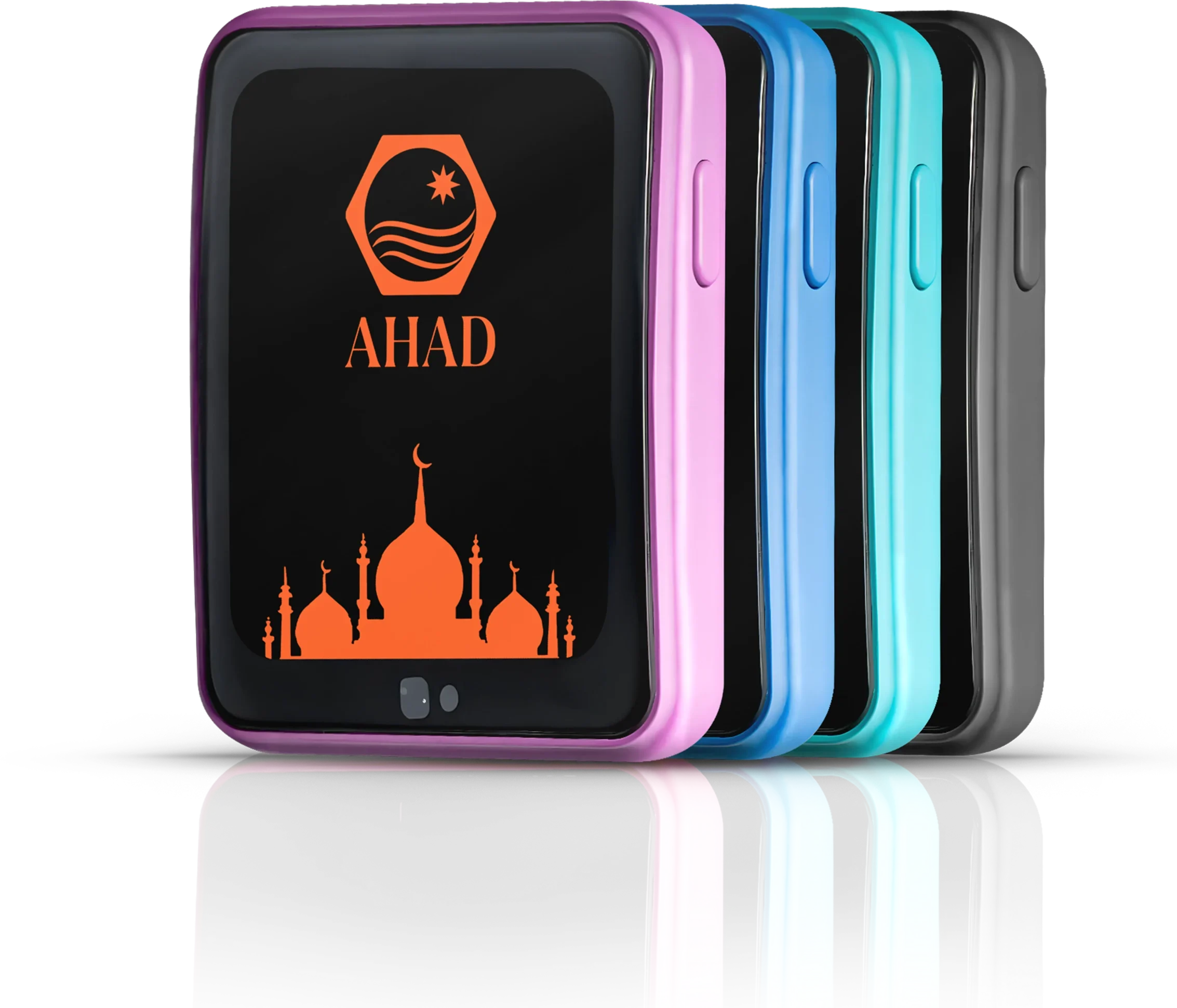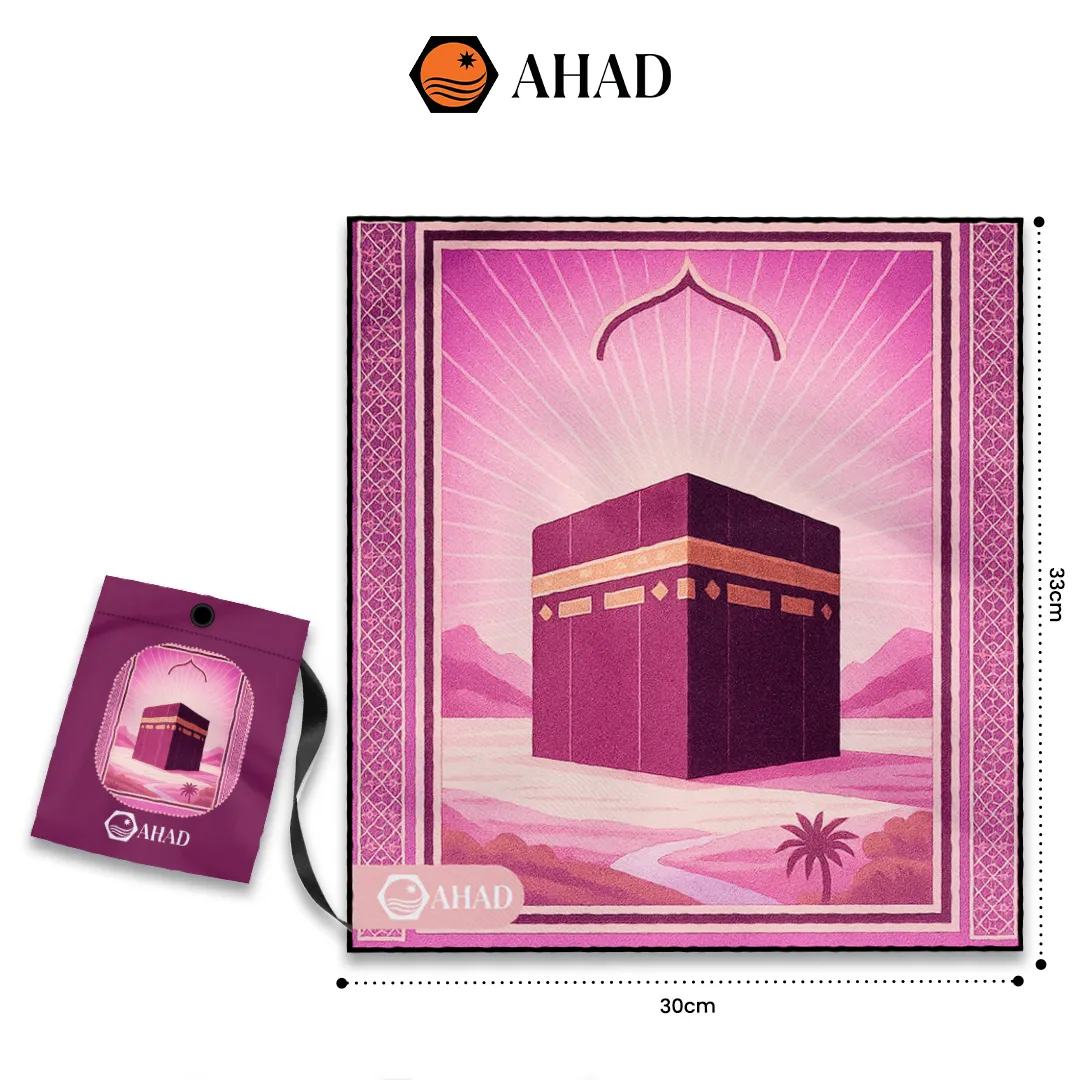Ahad PRTE is the world’s first innovative 4-in-1 gadget for assisting salah — a smart solution for counting rak‘ah with ease. Designed to be practical and portable, it can be used anytime and anywhere. With its ergonomically contoured design, comfortable to touch with palm, and powered by highly consistent technology. Ahad PRTE helps users maintain focus and solemnity (khushu‘) during salah.
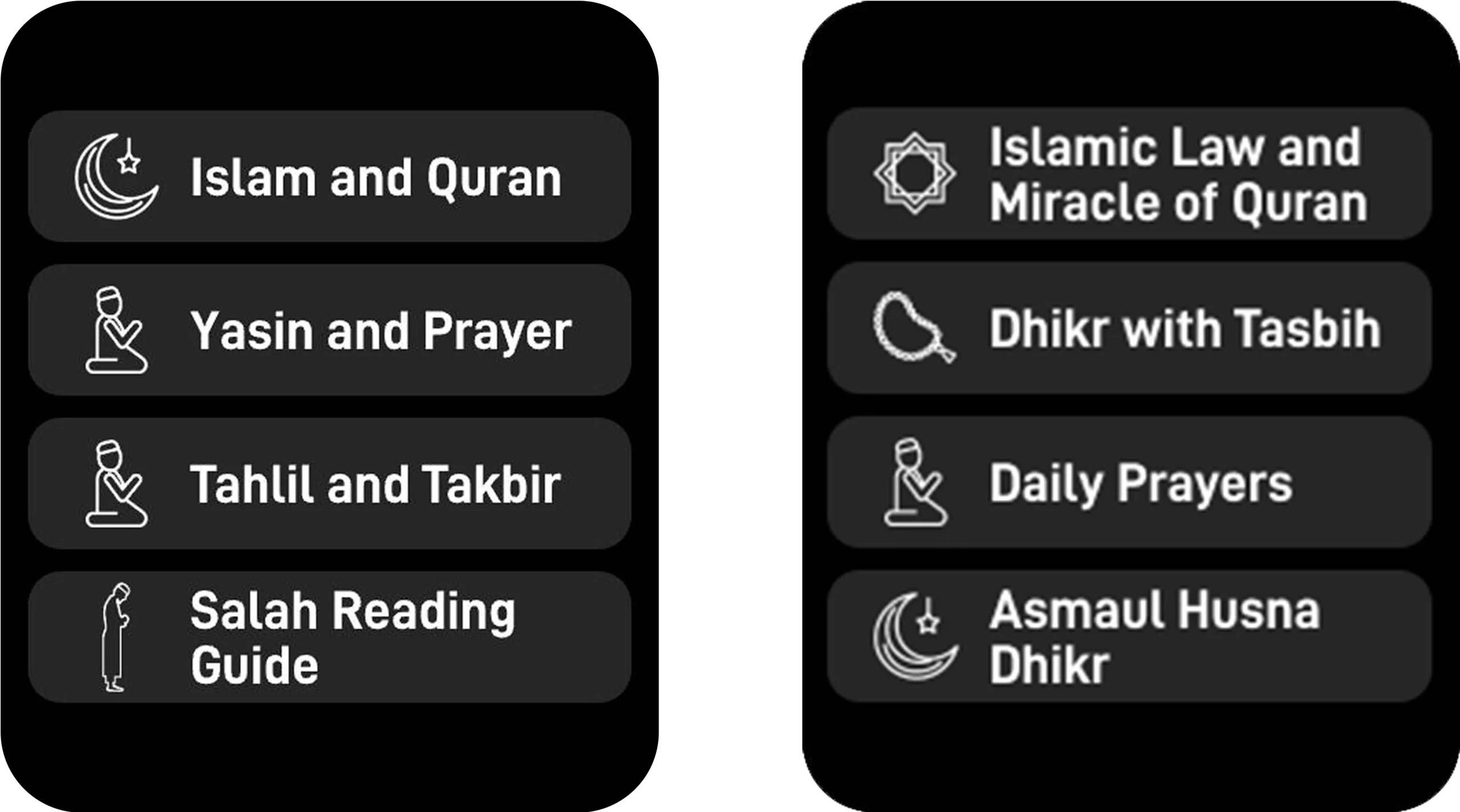
Besides the main function of counting rak’ah, this gadget also includes a variety of Islamic educative content such as:
There is an L/T button at the bottom right corner of the screen for translation from Latin transliteration (L) to Indonesian and English text (T).
Latin transliteration is provided so that users who cannot read Arabic can still recite easily, with vocal pronunciations shown for guidance. Examples include:
Indonesian equivalents: ra = ro, qa = qo, sha = sho, kha = kho, dha = dla/dlo, zha = dha/dho, gha = gho/ga/go
English equivalents: ii = ee, uu = oo, au = aw, ay = ai, sy = sh, dh = d, th = t, dz = zh/z, sh = ts/s
Translations of the text are available in Indonesian and English for deeper understanding.
Before switching from On to Off, there is a question to confirm:
‘Not using Prayer Gown/Glove anymore? Yes or No’
(If there’s no question above, please upgrade the firmware with Download App)
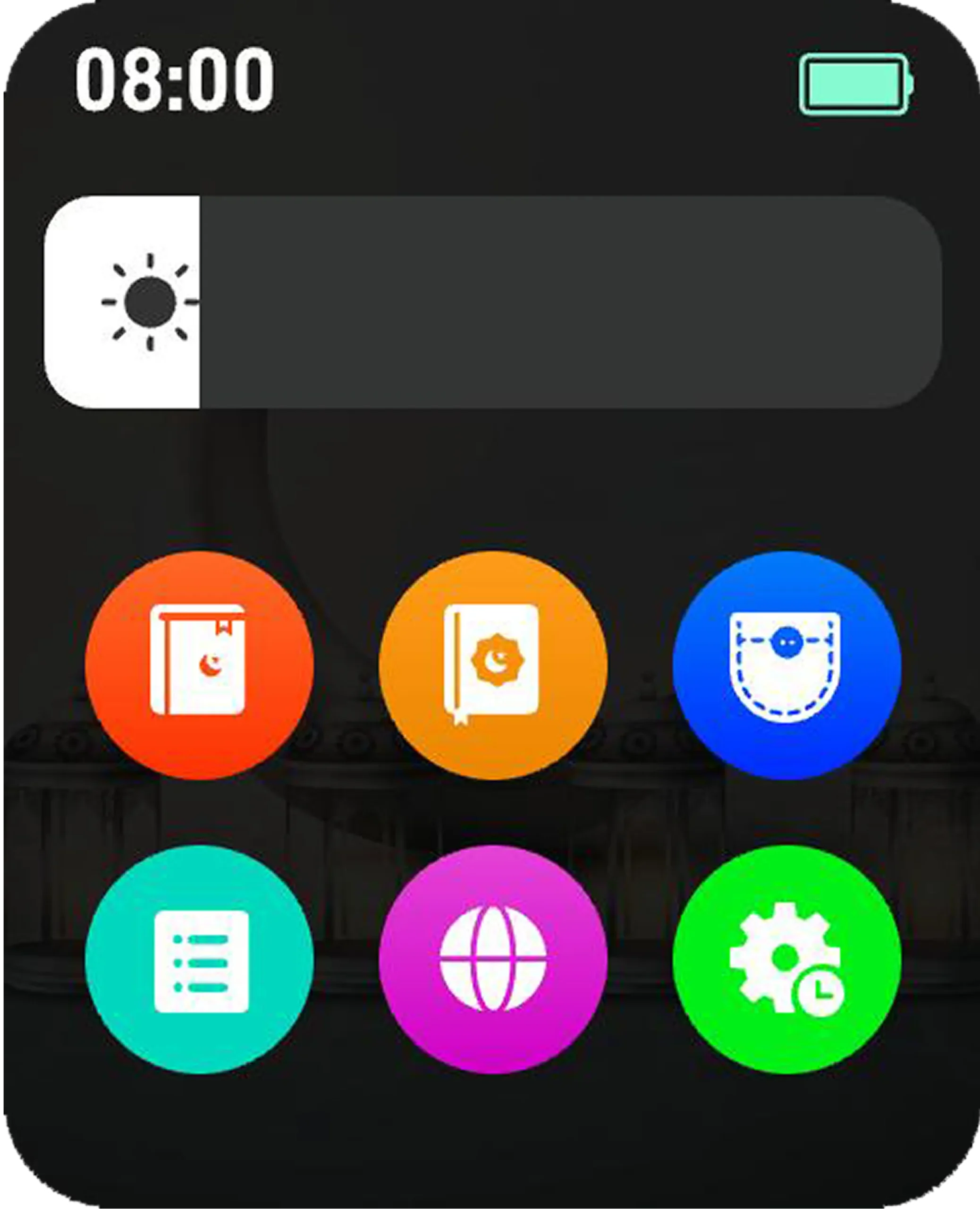
Usage with Face Prayer Mat,
Casing, or Prayer Gown
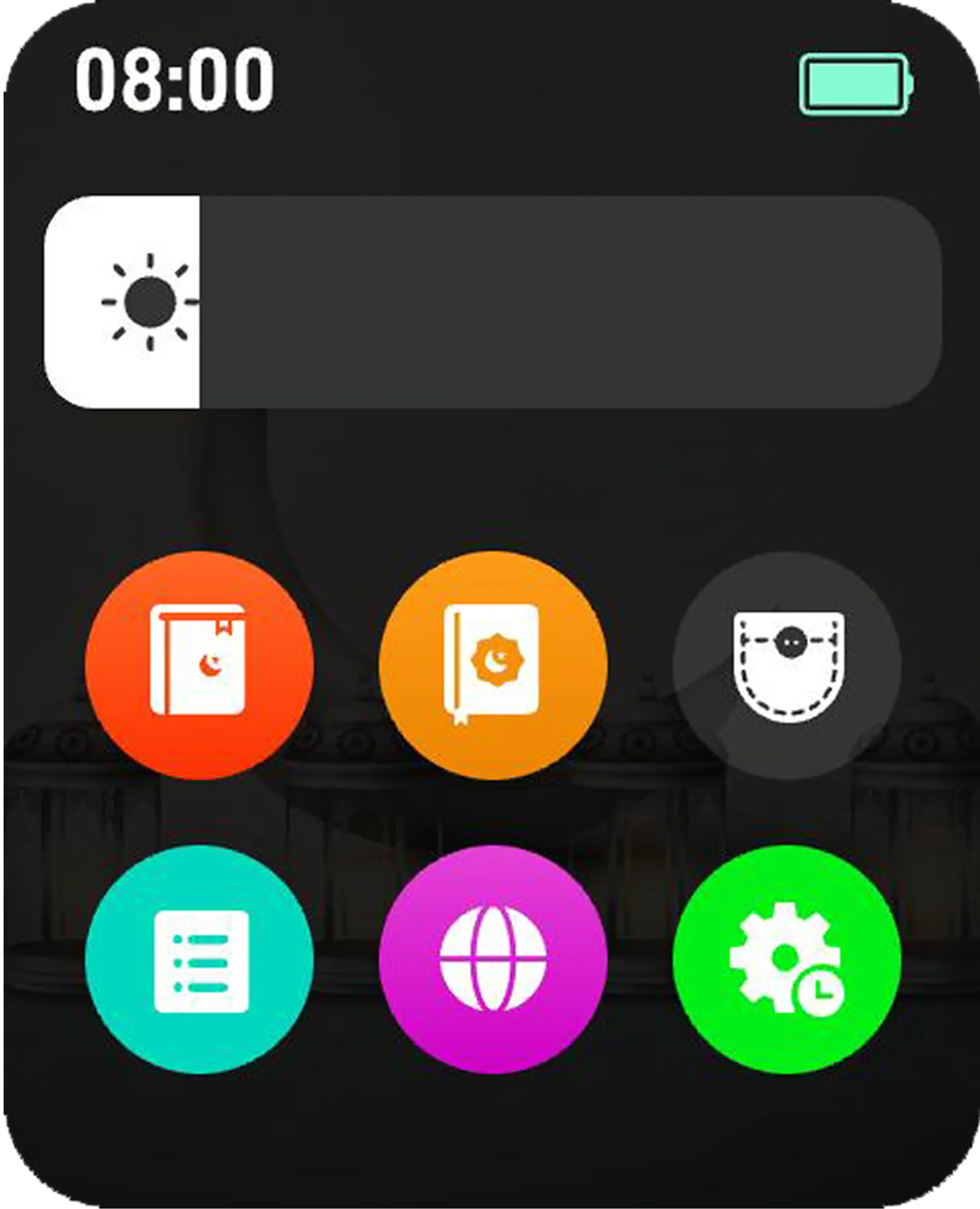
Usage without Face Prayer Mat,
Casing, or Prayer Gown